Create Your Own Crypto.com DeFi Wallet
Introduction:
Entering the world of decentralized finance (DeFi) can be exciting and rewarding, but it's essential to start with the right tools. One such tool is the Crypto.com DeFi Wallet, which allows you to store, manage, and trade various cryptocurrencies securely. In this guide, we'll walk you through the steps to create your own Crypto.com DeFi Wallet, perfect for beginners looking to explore the world of decentralized finance.
Suggested to Read: How to Connect Crypto.com to DeFi Wallet?
Step 1: Download the app.
The first thing to do is to download the Crypto.com DeFi Wallet app to your smartphone or tablet. It's available on both the Apple App Store for iOS and the Google Play Store for Android smartphones. Simply search for "Crypto.com DeFi Wallet" and download the app to your device.
Step 2: Open the app and sign up.
Once installed, run the app on your smartphone. You'll be presented with a welcome screen that asks you to join up or login. Because you're a newbie, use the "Sign Up" option to establish a new account.
Step 3: Create Your Account
To create your account, you'll need to provide some basic information, including your email address and a secure password. Choose a strong password to safeguard your account. After entering your information, follow the on-screen prompts to finish the account creation process.
Step 4: Secure Your Wallet
After creating your account, it's essential to secure your wallet to protect your funds. The Crypto.com DeFi Wallet offers various security features, including biometric authentication (such as fingerprint or face recognition) and a PIN code. Enable these options to provide an extra layer of security for your wallet.
Step 5: Back Up Your Wallet
Backing up your wallet is crucial to ensuring that you can recover your funds in case your device is lost, stolen, or damaged. The Crypto.com DeFi Wallet provides you with a recovery phrase, also known as a seed phrase or mnemonic phrase. Write down this phrase and save it in a secure location offline. Never disclose your recovery phrase with anyone.
Step 6: Explore the Features
Once your wallet has been set up and secured, spend some time exploring its features. You can use the Crypto.com DeFi Wallet to store various cryptocurrencies, including Bitcoin, Ethereum, and many others. You can also use it to send and receive funds, as well as to trade cryptocurrencies directly from your wallet.
Step 7: Connect to DeFi Platforms
One of the main features of the Crypto.com DeFi Wallet is its integration with various decentralized finance (DeFi) platforms. You can use your wallet to interact with DeFi protocols, such as decentralized exchanges (DEXs), lending platforms, and yield farming protocols. Explore the available DeFi platforms within the app and start experimenting with them.
Conclusion:
Creating a Crypto.com DeFi Wallet is a straightforward process that can open up a world of opportunities in the decentralized finance space. By following the steps outlined in this guide, beginners can quickly get started with their own DeFi wallet and begin exploring the exciting world of decentralized finance. Remember to always prioritize security and keep your recovery plan safe.
As a dedicated Customer Care Staff at Crypto ATM Expert, I specialize in providing invaluable assistance to users navigating the world of cryptocurrency. Through informative content, I empower individuals to maximize their experience with the Crypto.com wallet, app, and exchange. Additionally, I offer step-by-step guidance on BTC ATM, Bitstop ATM, Coin Cloud ATM, Coinflip ATM transactions, ensuring seamless and secure interactions within the crypto sphere. Let's embark on your crypto journey together!



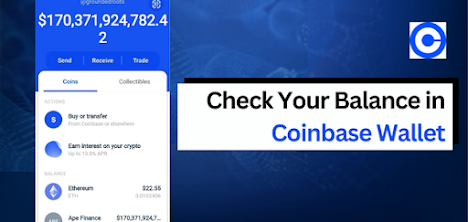
Comments
Post a Comment